How Do I Mark My Book Complete?
HOW DO I MARK MY BOOK COMPLETE?
It's come up in the Blog post about the Gurus that many are unclear how to mark their books complete. Part of the confusion is this is not an option you have access to on the app. It must be done online. This is pretty vital as the books must be marked complete if you entered the contest for it to be considered for the shortlist, and finalists positions. So here is a graphic that I hope will help. - Ruechari
Postimage is not cooperating with me and is currently offline hopefully the image will come back up soon. But here are the steps written out for you too.
1. Go online, Log in, click on your name.
2. Options will appear, click on My Stories
3. Select the story you want to mark complete.
4. Select the Options tab.
5. At the bottom of the page is Book Status, mark your book complete. 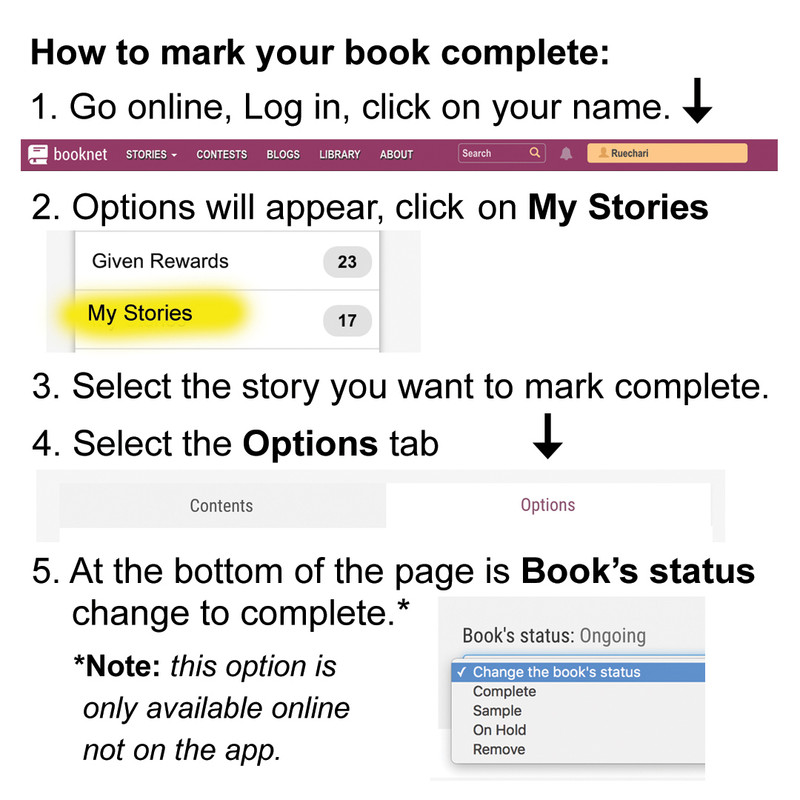
3 comments
Щоб залишити коментар, увійдіть в обліковий запис
Log inI don't get options
I don't get it. The option tab does not have book status also at the bottom of the page there is nothing
Kehinde Jayeoba, First are you online, because you will not see this option if you are working from the App. Two when you click the Options tab scroll to the bottom of the screen you will see Book Status and then you have a few choices. There you can choose complete. I got the image to work again so hopefully, that will help.
You didn't put the graphic it ha
AnnaRCase, I did postimage is down for some reason so it will hopefully be back up soon.
Delete comment
Do you really want to delete this message?
Remove CancelThe comment will be permanently deleted.
Block commenting
Do you really want to prohibit to comment?
Reject Cancel